We are a participant in the Amazon Services LLC Associates Program, an affiliate advertising program designed to provide a means for us to earn fees by linking to Amazon.com and affiliated sites.
Table of contents
- What is Sublimation Ink?
- The Best Sublimation Ink
- Is Sublimation Ink Toxic?
- Is Sublimation Ink Toxic when heated?
- What is the best sublimation ink?
- Is Sublimation Ink food safe?
- What is Sublimation Ink Used For?
- What Can I Use Sublimation Ink On?
- Can you switch brands of sublimation ink?
- Are all sublimation inks the same?
- Is Hipoo good sublimation ink?
- Starcraft Sublimation Ink
- Sublimation Printer and Ink
- How long does Sublimation Ink last?
- Clogged Print Head? Do this NOW!
- Refillable Ink Cartridge Instructions
- Get a warning like:
- Having issues with cartridges?
- Low Sublimation Ink?
- How to Correctly Store Sublimation Cartridges
- Clogged Print Heads? Do This!
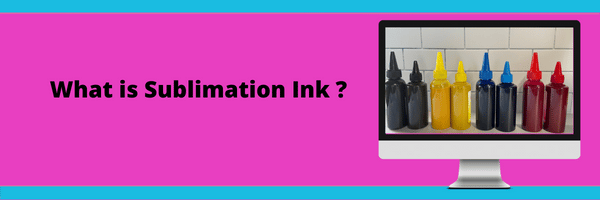
What is Sublimation Ink?
Sublimation Ink- (DYE) is the material used to color materials and fiber infused into the substrate. It is a permanent process and will last forever if done correctly. Sublimation ink starts in a liquid form, which is printed onto Sublimation Paper. When heat and pressure are added, the solid dye changes into gas, which then adheres to your substrate permanently. It will not wash out if applied correctly. However, if you sublimate on cotton, the ink will wash out over time. Learn more in A Beginners Guide to Sublimation, the book I have published on Sublimation Printing.
Dye Sublimation Ink is the same as Sublimation Ink, it is just another term for it.
The Best Sublimation Ink
The Best Sublimation Ink is SubZone Ink. I recommend Pirate Jacks (now with Auto Fill Technology), Cosmos, or SubZone Ink. I’ve used all 3 and they are all amazing, I’m currently using SubZone and am loving the results. Plus, all three of those sublimation inks work with Epson Printers.
Is Sublimation Ink Toxic?
MOST sublimation inks are non-toxic and/or eco-friendly. Because it is a heat transfer ink, the process is called “eco-friendly”.
Is Sublimation Ink Toxic when heated?
With the cheap sublimation ink, there are toxic vapors that produce poisonous fumes. However, the smell is less intrusive if you use a mask or a highly ventilated space to sublimate in. I recommend Pirate Jacks (now with Auto Fill Technology), Cosmos Ink, or SubZone Ink. I’ve used all 3 and they are all amazing, I’m currently using SubZone and am loving the results.
What is the best sublimation ink?
The Best Sublimation Ink is SubZone Ink. I recommend Pirate Jacks (now with Auto Fill Technology), Cosmos, or SubZone Ink. I’ve used all 3 and they are all amazing, I’m currently using SubZone and am loving the results.
Is Sublimation Ink food safe?
Yes, you can use it to make mugs, plates, and many other items. Of course, check with the manufacturer you purchased the item from to be sure it’s food safe, but most things are fine. Most items have a polyester-based coating (From the manufacturer) that is food safe.
What is Sublimation Ink Used For?
Sublimation Inks are used by people who are sublimating items for personal use or business purposes. The ink starts as a liquid, becomes a solid, and then a gas when heat is applied. This process leaves a design on the blank or substrate because it bonds to the fabric/surface. It is much like a tattoo on the skin.
The ink looks like regular ink on paper, but when heat is applied, that is where the magic happens.
What Can I Use Sublimation Ink On?
Sublimation Ink is best used when the blank/substrate is light colored or white. Because Sublimation Ink is genuinely transparent, it makes a difference as to what colors you can use Sublimation Ink on.
Sublimation Ink also can’t be used on pure cotton, surfaces that are non-porous, or aren’t coated with a special polyester coating.
Can you switch brands of sublimation ink?
YES- But it is a very debatable subject, and I believe that if you switch brands, you also need to switch cartridges and limit your changes. Our printers work hard for us, and when you change inks, you have to do lots of purging cycles and run a cleaning kit through your printer to swap inks. So, proceed at your own risk.
Are all sublimation inks the same?
Are all sublimation inks the same? Much like anything in life, you get what you pay for. Shop for quality, not price, and pay a little more for quality. So, NO, all sublimation inks are not the same. Do your research and pick the brand that meets your needs and pocketbook.
Is Hipoo good sublimation ink?
I personally haven’t tested it, but when I get a second printer, it will be put to the test. But I’ve heard great things about it, so I’m going to say yes, Sublimation Ink Hipoo is a good sublimation ink.
Starcraft Sublimation Ink
From what I’ve seen, Starcraft Sublimation Ink offers beautiful vibrant sublimation prints with deep blacks and gorgeous colors. However, I do not have any first-hand knowledge about Starcraft Sublimation Ink.
No products found.
Sublimation Printer and Ink
Looking for the perfect Sublimation Printer and Ink combo?
The Epson Ecotank ET-4760– Epson EcoTank is the #1 Best Selling Supertank Printer
A-Sub Paper is my preferred paper and it comes in 8 1/2 x 11 inches as well as 13 x 19 inches. Order A-Sub from Amazon or click the image below to save, use the code: CDye12
The Best Sublimation Ink is SubZone Ink. I recommend Pirate Jacks (now with Auto Fill Technology), Cosmos, or SubZone Ink. I’ve used all 3 and they are all amazing, I’m currently using SubZone and am loving the results.
Table could not be displayed.
How long does Sublimation Ink last?
Once in the cartridge, the Sublimation Ink should be used within six months for best results. Is it in the original packaging?
Unopened and sealed bottles of ink have a shelf life of 2 years. However, it also depends on the temperature it is being stored at, which is close to 70 degrees Fahrenheit.
Please keep it in a cool dark place and check with the manufacturer of the brand of Sublimation Ink you purchased. They all have a different “shelf life.”
Clogged Print Head? Do this NOW!
RUN FIVE HEAD CLEANINGS.
Not two. Not four. RUN FIVE
Then run a nozzle check.
If there are lines, run two cleanings (and then a nozzle check) at a time until solid.

Refillable Ink Cartridge Instructions
We are going to be talking about all things ink cartridges, from how to store them, how to fill them, and how to do a little troubleshooting next.

Step 1-Remove rubber from air vent.
Remove rubber from the air vent hole.
Keep them….You can always put them back into the cartridges when you are done printing for the day. It will help your ink last longer.
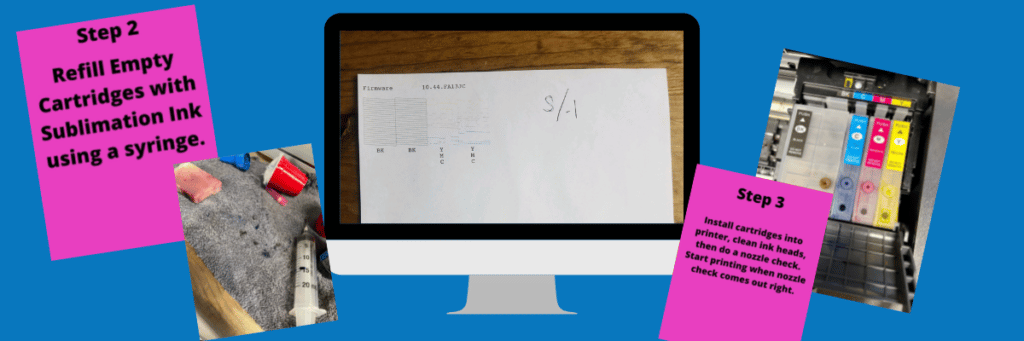
Step 2-Refill empty cartridges
Refill empty cartridges with sublimation ink using a syringe. How to refill Sublimation Ink?
Step 3-Install cartridges into the printer
Install cartridges into the printer, clean ink heads, and do a nozzle check. Start printing when nozzle check comes out right (no broken lines).
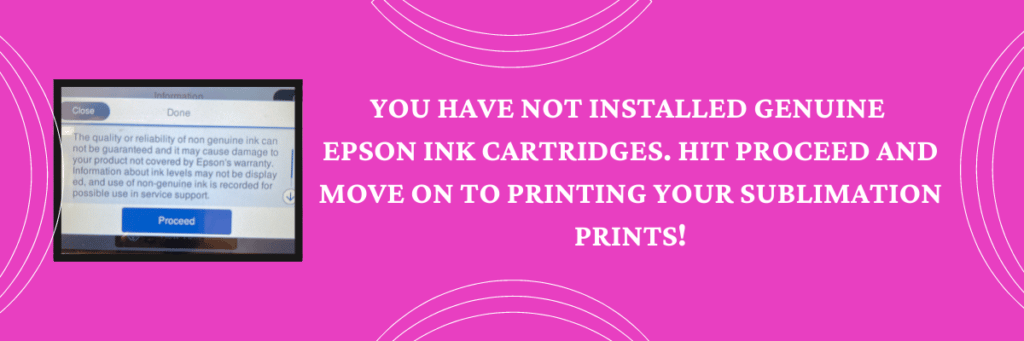
Get a warning like:
Not Installed Genuine Epson Cartridges (see above). Hit proceed and move on to printing you sublimation prints.
If you already have ink in your cartridges, follow steps 1 & 3.
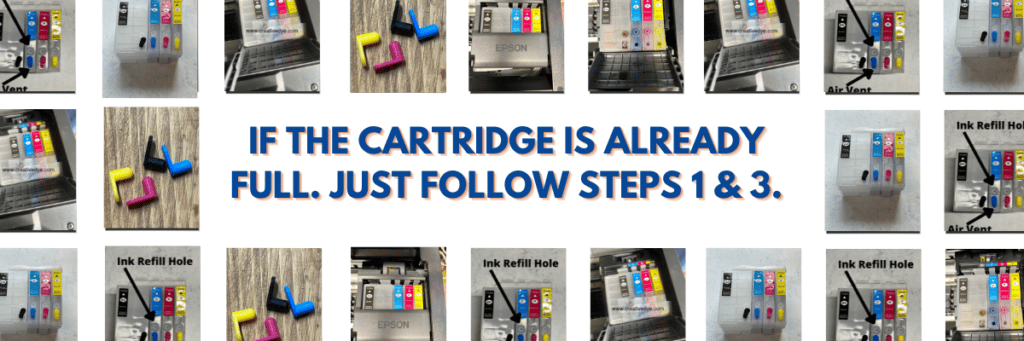
Step 1-Remove rubber from air vent.
Remove rubber from the air vent hole.
Keep them….You can always put them back into the cartridges when you are done printing for the day. It will help your ink last longer.
Step 3-Install cartridges into the printer
Install cartridges into the printer, clean ink heads, and do a nozzle check. Start printing when nozzle check comes out right (no broken lines).

Having issues with cartridges?
Take them out, put them back in, it is usually the ink cartridges or chip is not in place. Clean chip, check plastic and re-install.
If that doesn’t work, replace the cartridge(s) that you are having issues with.
Low Sublimation Ink?
If the printer says “low ink,” press ok and continue to print.
When the printer shows that you are out of ink and will no longer print, hit “Maintenance.” Then Ink Cartridge Replacement follows steps 1-3 and install full cartridges.
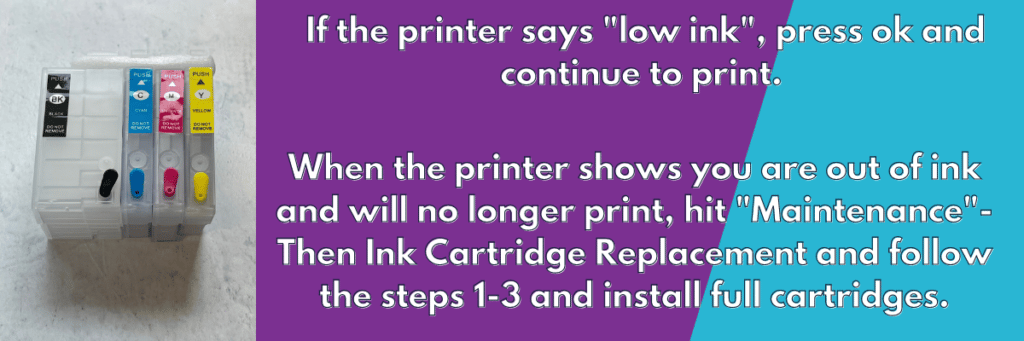
It is best to run the printer at least once a week to avoid print head clogging.


How to Correctly Store Sublimation Cartridges
- Don’t touch the chip or electronics on the cartridges.
- Don’t open the bag/box until you are ready to use the cartridges.
- Store in a cool dry place.
- Always keep an extra set of cartridges on hand.

Clogged Print Heads? Do This!
RUN FIVE HEAD CLEANINGS.
Not two. Not four. RUN FIVE
Then run a nozzle check.
If there are lines, run two cleanings (and then a nozzle check) at a time until solid.


Getting started in Sublimation Printing takes a lot of time and effort. However, with the following products you will be able to learn more about Sublimation and get organized at the same time. From time to temperature charts, to pricing your products. We have you covered!
A Beginner’s Guide to Sublimation -Pick up a copy of the Sublimation Book A Beginner’s Guide to Sublimation for only $14.99 for a limited time.
Blank Time and Temperature Chart -Designed for you to keep track of times and temperatures for your heat press
Time and Temperature Chart -Extensive Time and Temperature Chart with over 100 items listed.
Sublimation Color Chart-PDF download of a Sublimation Color Chart
Sublimation Glossary -Covers all of the terms and acronyms used in Sublimation.
The Sublimation 101 Guide Book is the ultimate resource to get you started on your Sublimation Journey.
Sublimation Pricing Calculator -Takes the guessing out of pricing your finished products and calculates it all for you.
Sublimation Product Care Cards– Easy to print care cards to give to your customers so they know how to care for their products.
Sublimation Management System -This binder system includes 20+ pages to download and print out to help keep you organized. The Sublimation Management System is a binder is a download that you can track things in, ex. free font sites, favorite fonts, favorite font pairings, sublimation printer settings, Order tracking sheet and many other pages. I took my system and adapted it for others to implement.
Sublimation Business Plan PDF-The Sublimation Business Plan is essentially a Business Plan that you can fill out to take to the bank to borrow money and or plan your business. Included in that is 15 pages with things such as Executive Summary, products you will sell, Tag lines and so forth. It has a page that includes everything you should list, then a blank one for you to fill out.
1 on 1 Time
Can I Use A Convection Oven For Sublimation?
Sublimation Must-Have Supplies For Beginners
Free Fonts For Sublimation
15 Advanced Tips For Making Sublimation Ink Brighter
The Complete Guide to Sublimation Printing
Sublimation Printing Business Plan
Why is my Sublimation Ink Dull?
The colors of the print seem dull, but once the sublimation ink is heated that is when the colors become more vibrant.
Which Sublimation Ink is Best?
The Best Sublimation Ink is SubZone Ink. I recommend Pirate Jacks (now with Auto Fill Technology), Cosmos, or SubZone Ink. I’ve used all 3 and they are all amazing, I’m currently using SubZone and am loving the results.
Where can I buy sublimation ink?
Online is the best place to buy Sublimation Ink.
How does sublimation Ink work?
The process of Sublimation and Dye Sublimation transfers the dye (liquid) to a gas, then finally a solid.
The liquid is the Sublimation Ink before heat and pressure are applied.
The solid form comes when ink is on sublimation paper and again when it bonds with the fiber in certain fabrics.
Gas is formed when heat and pressure are applied, making the process complete once you have a finished product.




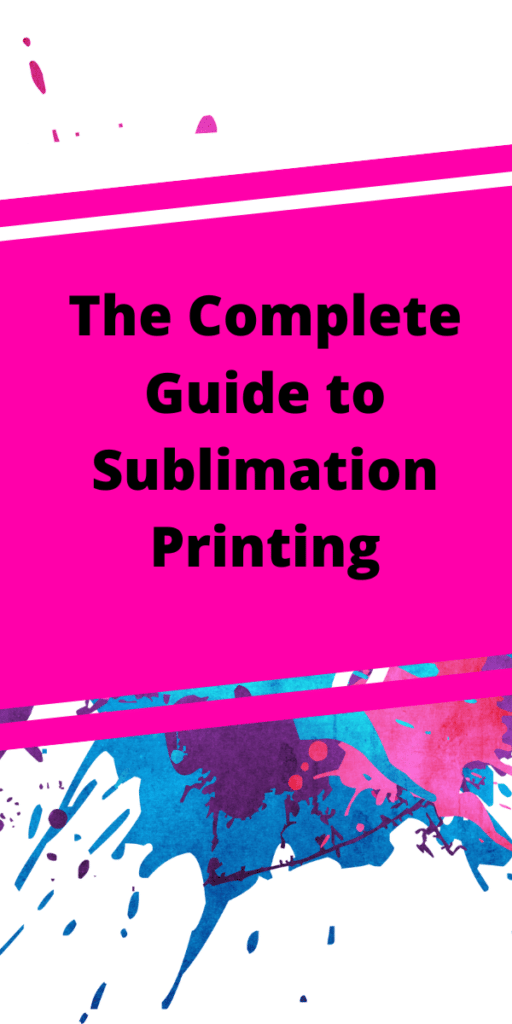

Leave a Reply